Convert MKV AVI MOV to Roku 4 supported formats

Many users wonder how to Watch MKV, AVI, MOV movies on Roku 4 from USB Drive, since the Roku 4 proves to be incompatible with MKV, AVI and MOV video format. In this case, some people may give up playing their favourite movies on Roku 4. In fact, it is not a hard thing, because we can convert MKV/AVI/MOV movies to Roku 4 friendly video formats. In this article, we will give you the tips and tricks how to watch MKV, AVI, MOV movies on Roku 4 via USB flash drives smoothly.
Recently, the Roku announced the availability of the fourth generation of Smart TV Box Roku 4 on October 7. With its powerful streaming, stunning resolution and incredible features, Roku 4 is more and more popular on the market. The Roku 4 not only supports 4K super high definition video, and the user interface design is also upgraded to 1080P full HD resolution, also equipped with a remote locator. Although it comes with a lot of video playing app, but I think you still want to play you downloaded movie via Roku 4. How to convert and play MKV, AVI and MOV movies on Roku 4? Just keep reading.
Roku USB Supported Formats
Video: MP4 (H.264), MKV (H.264), HEVC (H.265)
Audio: MP3, Apple Lossless, WMA, AAC
Image: JPG, PNG, up to 4K UHD resolution
So it must be a wonderful experience when you watch your downloaded movies on Roku 4 from USB Drive whenever you are a person or together with whole family at home. As we know from the Roku 4 USB Media Formats, Roku USB Media Player channel only plays MP4, MKV and HEVC video, although USB Media support MKV format, in fact, it only support MKV in H.264 codec, so it greatly limits we watching all MKV movies on Roku 4 from USB Drive. Is there no way to play all the MKV, AVI and MOV on Roku? Of course not, you just need to convert MKV AVI MOV movies to to Roku more compatible H.264 video by a third-party software. Acrok Video Converter Ultimate will be your best choice! With the Roku 4 Video Converter, you can easily convert AVI, MKV, MOV videos to Roku 4 supported playback format. Incorporated with the latest decoding and encoding technology, the Roku 4 Video Converter keeps the video conversion process fast with original video quality provided. So to get rid of the Roku 4 incompatible video format issues, the Roku 4 player is an ideal tool.
Free download the Roku 4 Video Converter
Guide: How to convert MKV AVI MOV movies to MP4 for Playback on Roku 4?
Step1: Install and lunch the Acrok Video Converter Ultimate (Best Blu-ray Ripper), drag your MKV AVI MOV movies to the Roku 4 Video Converter. You also can click “Add Files” to import footage.

Step2: Click the Format bar, move to “Common Video” catalogue, and choose “H.264 Video (*.mp4)” as target format.
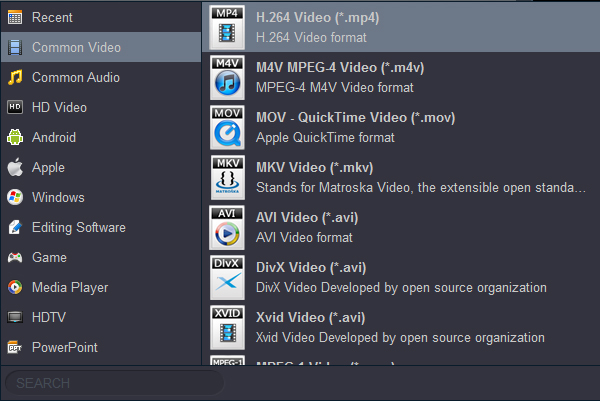
Tips: If you want to make your videos into 3D effect, you can click “Editing” button to choose
Step3: Tap the “Convert” button to start the MKV AVI MOV videos to H.264 MP4 for Roku 4 on PC.
Step4: Once the conversion is finished, you can click “Open” to find the converted files and then you can successfully watch or play movies on Roku 4.




