Play Blu-ray movies on iPhone 16 (Plus, Pro, Pro Max)

Apple has released its new smartphone iPhone 16 Pro Max which runs on iOS 18. It houses a 6.9 – inch Super Retina custom OLED display with a resolution of 1320 x 2868 pixels and also happily play 4K video, Battery lasts up to 3 hours longer than iPhone 16 Pro. All these features are pointing that iPhone 16 Pro Max should be your best choice for watching HD and 4K movies. As movie buffs who gather lots of Blu-ray discs and Blu-ray ISO files in their device at home, it’s really good idea to sync these movies to iPhone 16 (Plus, Pro, Pro Max), after that, you can enjoy movies anywhere anytime as long as we take the iPhone.
Software required:
1.Blu-ray drive
2. Blu-ray disc, Blu-ray ISO or Blu-ray folder
3. Top Blu-ray to iPhone 16 (Plus, Pro, Pro Max) Converter
Acrok Video Converter Ultimate is the best and fastest Blu-ray ripping software that provides movie lovers with the easiest way to rip and convert Blu-ray movies to all popular file formats, such as MP4, AVI, MKV, WMV, FLV, M4V, MOV… with excellent output quality. This program also comes with optimized format presets for almost all popular multimedia devices. In addition, taking advantage of the NVIDIA and AMD video card acceleration technologies, the conversion speed is increased up to 10 times faster than ever before.
Free download and try Blu-ray to iPhone 16 (Plus, Pro, Pro Max) Converter
How to Convert Blu-ray movies to iPhone 16 (Plus, Pro, Pro Max) playable format?
Step 1. Load Blu-ray
Insert Blu-ray disc into Blu-ray drive. Launch the best iPhone 16 Blu-ray Ripper and click “Load disc” icon to import the movie source. You can click “Add folder” to load Blu-ray folder.

Tip: you can also converting Blu-ray, DVD, MKV, AVI, MOV to other populat devices such as Galaxy Note 20, Galaxy S24 Ultra, OnePlus 13 and so on.
Step 2. Choose proper format for iPhone 6 (Plus, Pro, Pro Max).
Click on the dropdown menu of “Format” and then move your pointer to “Apple”, from where you can get the best preset profile for your iPhone 16 (Plus, Pro, Pro Max): “iPhone MPEG-4 Video (*.mp4)”.
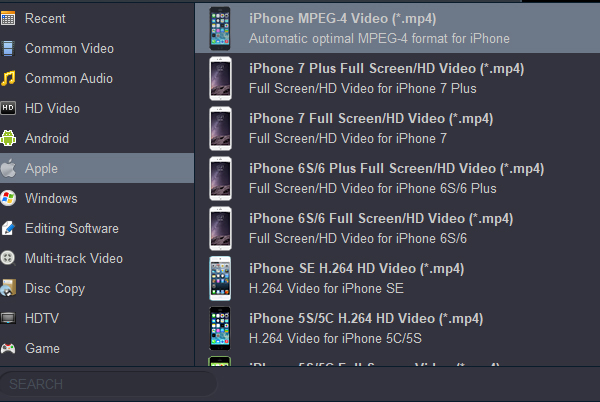
Step 3. Change video specs (Optional).
Click “Settings” to enter Profile Settings window, you can find settings for video size, codec, bitrate and frame rate, all according to your own needs. Usually the default settings should be good enough.
Step 4. Start Blu-ray to MP4 conversion.
Click the “Convert” button; it will convert all kinds of videos and Blu-ray to H.264 MP4 for iPhone 15/14/13 (mini, Pro, Pro Max). After the conversion, get the output files via clicking on “Open” button effortlessly and then sync and play movies on iPhone 16 (Plus, Pro, Pro Max) with high quality. Have fun!
How to sync movies to iPhone 16 (Plus, Pro, Pro Max) via iTunes?
1. Attach your iPad to your computer. Use your iPad’s charger cable to do so.
2. Open iTunes on a computer.
3.Click “Movies”.
4. Click and drag a video into the iTunes window.
5. Click “Home Video” tab.
6. Select “Add to device”
7. Click your iPhone’s name.
8. Wait for iTunes to finish syncing your movie
9. Open iTunes on your iPhone 16 (Plus, Pro, Pro Max).
10. Tab “Library”. You should see your newly added movie here.




